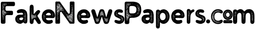Product description
How it Works: Instructions: Upload your template files here. Minimum one page. Maximum 4 pages. We offer lots of newspaper templates, including era-specific newspaper layouts dating all the way back to the 1800's. But occasionally a customer has a specific need for an exotic or unusual newspaper page layout design that just can't be accomplished with boilerplate templates or so-called "Instant Preview" scripts that tend to frustrate the customer who doesn't have the time or patience for the learning curve required, and who doesn't appreciate it when their half-completed layout is lost because their newest browser version has crashed the preview software on the company's server. In these cases, in the end, the only way to really give the customer what they want is to let them design their own pages from scratch, at their leisure, on their own computer at home, using the page-layout program of their choice. That's what this page is for. The graphic of the folded newspaper, shown above and below, illustrates how we count pages for printing purposes with this product. The standard "whole" newspaper option provides you with two sheets, with each sheet consisting of four pages. The inside sheet is generally not customizable, as they're printed as much as a year in advance and are considered nothing more than "filler" sheets to "bulk up" the paper. These instructions, then, concentrate only on the outer sheet as shown. An outer sheet is illustrated above and below. For the purposes of printing, please think of the page numbers of the outer sheet as shown. The headline page is considered Page 1. After you've read the headline page, you would naturally turn it to the first inside page, which we refer to as Page 2. The next inside page, directly across from the first inside page, is Page 3. And finally the last page, or the back page, is referred to here as Page 4. You may supply a single page to us, or two different pages, or three, or four. The price remains the same regardless of how many pages (up to 4) that you design and supply. Whatever pages you do NOT supply are filled with our standard generic filler which consists of non-humorous, straight, generic, non-dated news stories, or ads, etc. Most customers are most concerned with designing their own front page only, or Page 1. To start, choose the page layout program of your liking. Microsoft doesn't design much software correctly or well, but their page layout program, called Microsoft Publisher, is probably the easiest and most intuitive page layout program available today. It's plenty powerful enough for this type of work; it's easy to figure out how to proceed without reading instructions, and it's capable of producing perfectly professional results in this context. There are many other layout programs such as Adobe Pagemaker, and Quark, to name two of the heavy industry hitters. The learning curve for these programs can be significantly steeper. In the end, it's your choice. Every page layout program saves your work in its own proprietary format. Publisher, for instance, saves all files as .pub. One program's format is virtually never compatible with any other program's format. There's a plethora of so-called "conversion" programs available that promise to convert a Publisher file to a Quark file to a Pagemaker file, but we have never (note: never) found one of these converters to work properly. Even converting to an Adobe PDF file has problems, usually due to differences in versions. For this reason, we only accept your submitted page files as a graphics bitmap. This eliminates ALL compatability issues. All page layout programs have an option, usually under the FILE or EXPORT menus, to save your project as a bitmap file. A bitmap file is any file with an extension of .BMP, .JPG, .TIF, etc. We use the JPG format exclusively, unless there is some reason you simply cannot supply your files in that format; in that case we'll deal with what you can submit. You should design your newspaper page using the layout program's proprietary file format. But when you're done, and you've had your entire family and/or staff proofread your work eleven times, you should finally save it as a jpg graphic file. When you do save your file as a jpg using your program's SAVE-AS or EXPORT option, there will be an option to save the file in varying degrees of "quality". This refers to the amount of compression that will be applied to your file to reduce its size. More compression = smaller size = less quality. We don't care about file size, but we DO care about quality, so always set this option at "100% QUALITY". You'll create one page and file in your layout program for each page in our sample image below. If you only want to design a headline page, you'll create only one file at a size of 13.5 by 23.5 inches. If you want us to print a newspaper that uses, say, one of our existing pages and three of yours, you'll create and send us three different files, each one of which will be 13.5 by 23.5 inches. That's: 13.5 by 23.5 inches (portrait orientation, of course) If your page layout program allows you to choose a resolution in "preferences" or "page setup" or some such while you're initially setting up your file, choose a resolution of 150 dpi. At this point you're ready to start designing your personalized newspaper pages. A couple of caveats: A common mistake is to insert various graphics images (pictures, advertisements, etc.), into your page, in which some are much lighter or darker than the others, or in which the contrast of some images is much harsher than the washed-out contrast of other images. This tends top give your layout a "mottled" look. It looks amateurish. Try to look at the darkest darks of each image and make sure the darks or blacks of one image are not any darker or lighter than the darkest darks or blacks of any other image. Test the whites in the same way. If a white bed sheet in one image is pure, brilliant white, but the white bed sheet in another image is gray, you'll probably want to manipulate one or the other to balance them out. Most layout programs allow you to do this by clicking on the image to highlight it, then using a "lightness" and/or "contrast" slider to eyeball the tones and try to make them all more or less uniform. Remember that when we receive your file, the entire page will be one graphic image and we will not have the opportunity to select and tweak individual images within your page. ALL editing and correction should be done BEFORE you save your layout as a single jpg image. Remember that a sentence structure includes capital letters at the beginning of each sentence (fully 40% of all story submissions that come in to us have no capitalization). Remember that proper names are capitalized, such as California (not: california). Every sentence ends with a period, question mark, or exclamation point, THEN ONE SPACE, then a new sentence begins. Roughly 40% of all submissions that come in to us have a sentence structure like this: "...the little brown dog ran as fast as he could.thelittle brown dog jumped over the fence." Or: "...the little brown dog ran as fast as he could. the little brown dog jumped over the fence." Many people think that a period requires numerous spaces after it. One space will suffice. Remember that a paragraph is designed to hold a single thought, not many. 30% of articles sent to us are one giant, long, two-page paragraph. Others start a new paragraph almost at every sentence. And remember that when you make your column lines, the text must not butt directly up against those lines. There must be a bit of space between the vertical (and horizontal) column lines and the text, and also between the text and any image or graphic that's above or below the text. This is an extremely common problem in those submissions that come to us as a customer-designed page image. It makes the page look like a tangled mass (mess) of fishing net, instead of a series of clearly delineated articles. Remember that newsprint, which is what your newspaper will print on, is just about the cheapest, lowest quality media on the planet. It's thin and particularly prone to bleed-through. Many printers refer to newsprint as rather like trying to print on "tissue paper". It will not handle large areas of solid colors well, and it will not handle even small areas of very dark or overly-saturated colors without hockling (crinkling) and bleed-through to the other side. We reserve the right to refuse to print layouts with large areas of solid, dark colors. Stay with very light pastels or very light grays if you must color a large portion of the page. When we receive your images we take a cursory look at them. We do NOT read your stories, nor will we engage in nor undertake ANY editing or alteration except to trim your borders if needed, or to pull or stretch your image slightly to fit, and to adjust the contrast across the entire page for proper printing on newsprint. What you supply us, is what you get, complete with uglies and typos and crooked columns if that's what you designed. Remember that we can NOT change the spelling of a word in your copy because we're working with a graphics bitmap which can only be altered at the pixel level. You are absolutely responsible for any errors -- which is why we beg, plead with and implore all customers to have the entire neighborhood proof-read your design BEFORE you save it as a bitmap and submit it for printing. Errors have an absolutely uncanny way of sneaking into any work and they're usually utterly invisible to the original author. It's a downright phenomenon. If you use Publisher to design your page you'll find that it only offers three resolutions for saving in a bitmap (JPG) format: 300 dpi, 150 dpi, and 96 dpi. Depending on the amount of RAM in your computer and the complexity of your page, Publisher might refuse to save your work at 300 dpi. Publisher will save MOST work at 150 dpi without complaining. It will save virtually all work at 96 dpi. We prefer 150 dpi if you can save your files at that. If you can't, please save them at 96 dpi; that still provides adequate clarity when printed on newsprint, though just barely. Remember that each file you send should be named appropriately for where it will appear on the four-page sheet, and each file name should include the customer's last name. If you're designing the front, or headline page, and your last name is "Smyth", the file name for that page should be "smyth-page-1.jpg", and so forth. Obviously you should not upload more than 4 pages for any given newspaper, unless you've made special arrangements with us to also print more pages on the second, or inside, sheet.